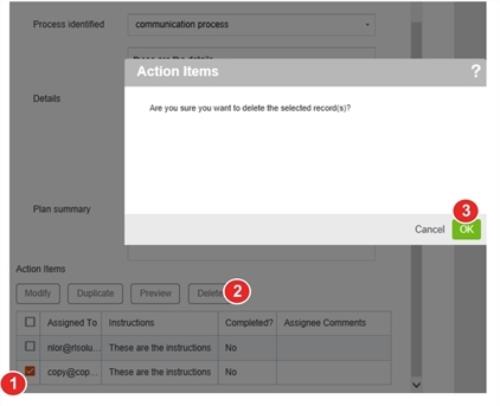Deleting an RCA Action Item
To delete one or more action items:
- In the Action Items section, select the action item(s).
- Click Delete. A confirmation message is displayed.
- Click OK to continue (or click Cancel to cancel the operation).
- Note: When you delete an action item, it is no longer accessible to the assigned individual. If the individual clicks on the link in the email notification, a message is displayed in an external page stating that the action item is no longer available